The application of supervision, is a web application designed around following Dexelia in order to orchestrate the projects of dematerialization and to ensure followed him. As such, it is designed to:
- Receive and record all events from different applications of the dematerialization station (hardware and software)
- Manage rights and authentication of users
- Follow the used equipment fleet (scanners and PC)
- Edit summary reports
- Manage anomalies
It complements the Dexelia applications with a set of services such as:
- The remote deployment of applications and configurations to the workstations (cable installers or running Java Web Start)
- The centralization and distribution of the work to be done on workstations
- The follow-up of the production by documentary unit (batch, files, paper,…)
- Exploration of production (results of indexing, images,…)
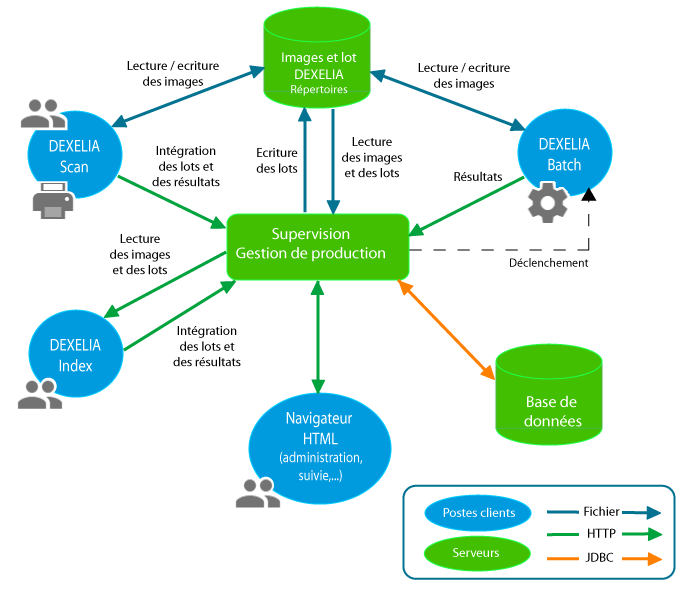
Follow the production
Supervision is able to follow the production in respect of units documentary as lots or documents. The documentary units lifecycle is defined by configurable state machines (workflow).
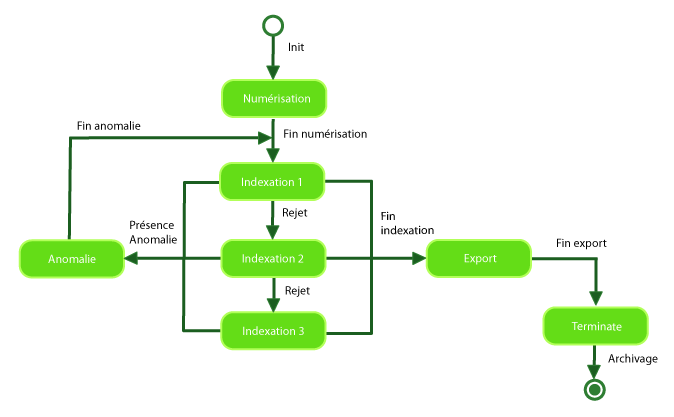
The scanning is performed by Dexelia Scan. The three levels of indexing correspond to levels of competence and responsibility of agents performing indexing with Dexelia index. Indexing level 1 and 2 if they are not competent agents climb to the next level of indexing. No usable documents (problem on one or several images) can be declared in anomaly and taken over by a Dexelia Scan application, the documents are fed back after correction. When indexing is validated the document is supported by Dexelia Batch for the generation of the deliverable (pdf, xml, zip,…) and the outbreak of the export (ftp, http, mail,…).
Each State is associated with a Dexelia application, the documentary units to be processed by an application are those with the appropriate State. By default, the oldest documentary units are priority, supervision can change this behavior (prioritization and/or filtering on job criteria).
Each application in the suite, transmits supervision, messages related to carried out treatments that alter for some States of documentary units, collect information for others. It can be:
- events (beginning and end of scanning sessions, opening and closing of the application, a lot, login,…)
- orders (integration of a result of indexing, integration of a lot of scanning, rejection…)
- information (errors, information system,…)
The information is consolidated by project in a production database. Indexing results are used to form craft tables.
Reporting and statistical analysis tools can use all of these data.
Monitoring of production in pictures…
A production control screen to view the current activity:
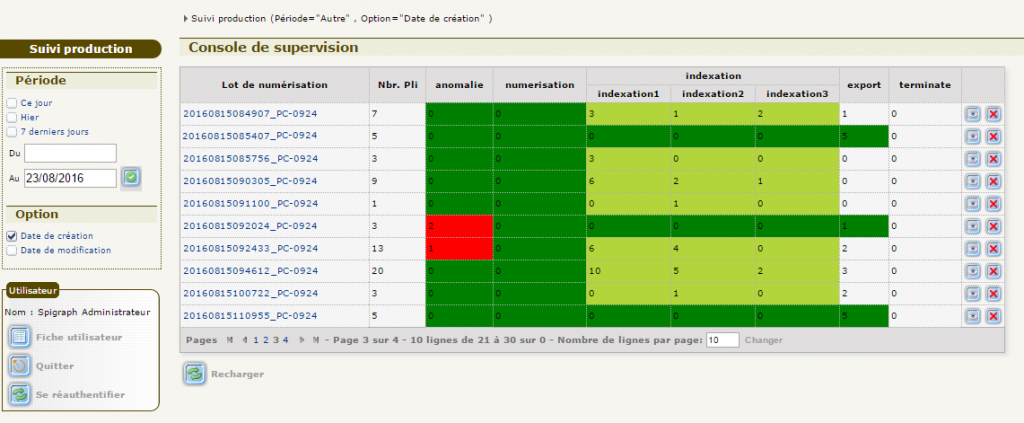
This screen shows the progress of each batch and the number of unit concerned relatively to a State given.
By clicking on a lot, we can go see the progression of the documents in the batch:
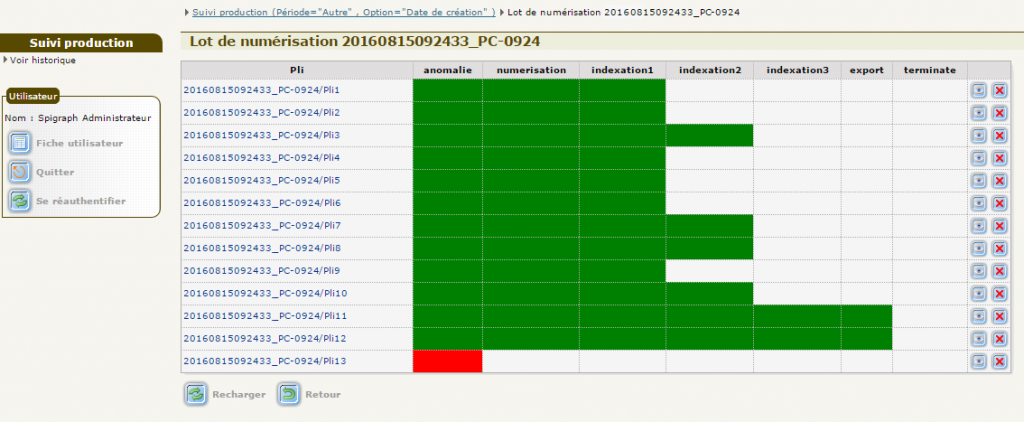
By clicking on a document, we can go to the specific details, including the content of the reported events:
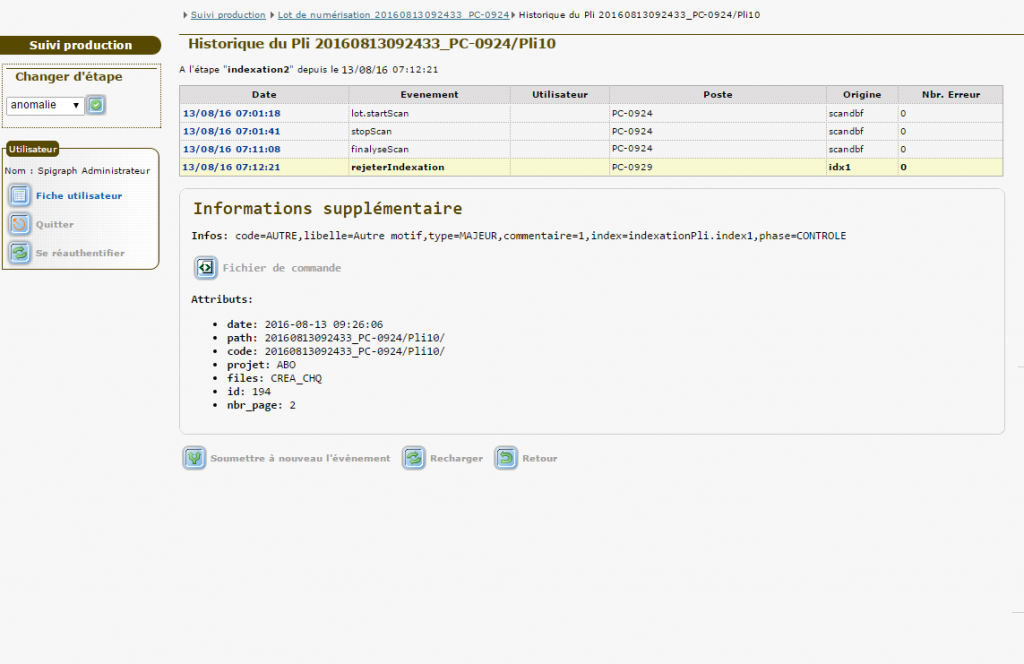
Note: The batch or fold names are trade names can be changed.
Respect to production monitoring other screens allow:
- to view the blocked document (document has not changed status from x time)
- to view and manage documents reserved and not released by users.
Editing reports
The reporting tool used is BIRT. It is a software which includes a design of the reports tool and a tool of production of these reports.
The number and nature of the reports is without limit. They are generated:
- At the request of a user by clicking on the menu.
- Periodically when a user has subscribed to the receipt by mail a report,
- Anomaly or event. Then, the users also receive a mail. For example, for the replacement of a consumable on a scanner or a preventive maintenance program.
Here are two examples of report with BIRT and integrated supervision:
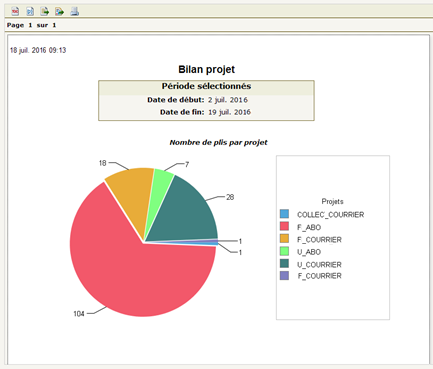
The elements of the graph are clickable to access detail by project.
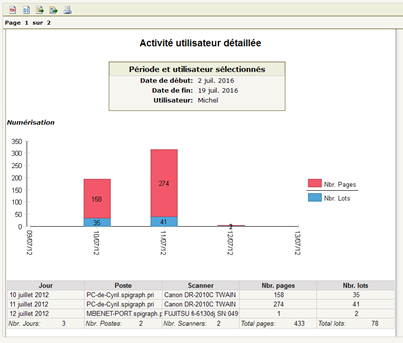
Technical aspects
Supervision Twain
During the installation of the driver related to the scanner to connect, it should also install a monitoring of controls and Twain events tool on the machine. This installation requires administrator on the workstation rights.
Twain monitoring tool can monitor a particular source Twain or Twain sources. During the installation it is necessary to specify the URL to access the supervision server which will collect the collected events, as well as the frequency of the events to the server. It is therefore necessary that the station can access via a TCP/IP connection to the server via the http protocol.
All Twain sources can be monitored regardless of the manufacturer or the material.
Application supervision
All necessary supervision components are installed with Dexelia applications.
Server supervision
Server side, you need a Tomcat-based Web application server, Windows, Linux, or Unix. This server will save the data to a SQL type Oracle or Postgres SQL database. The database may be not hosted on the same server as the Web application server.